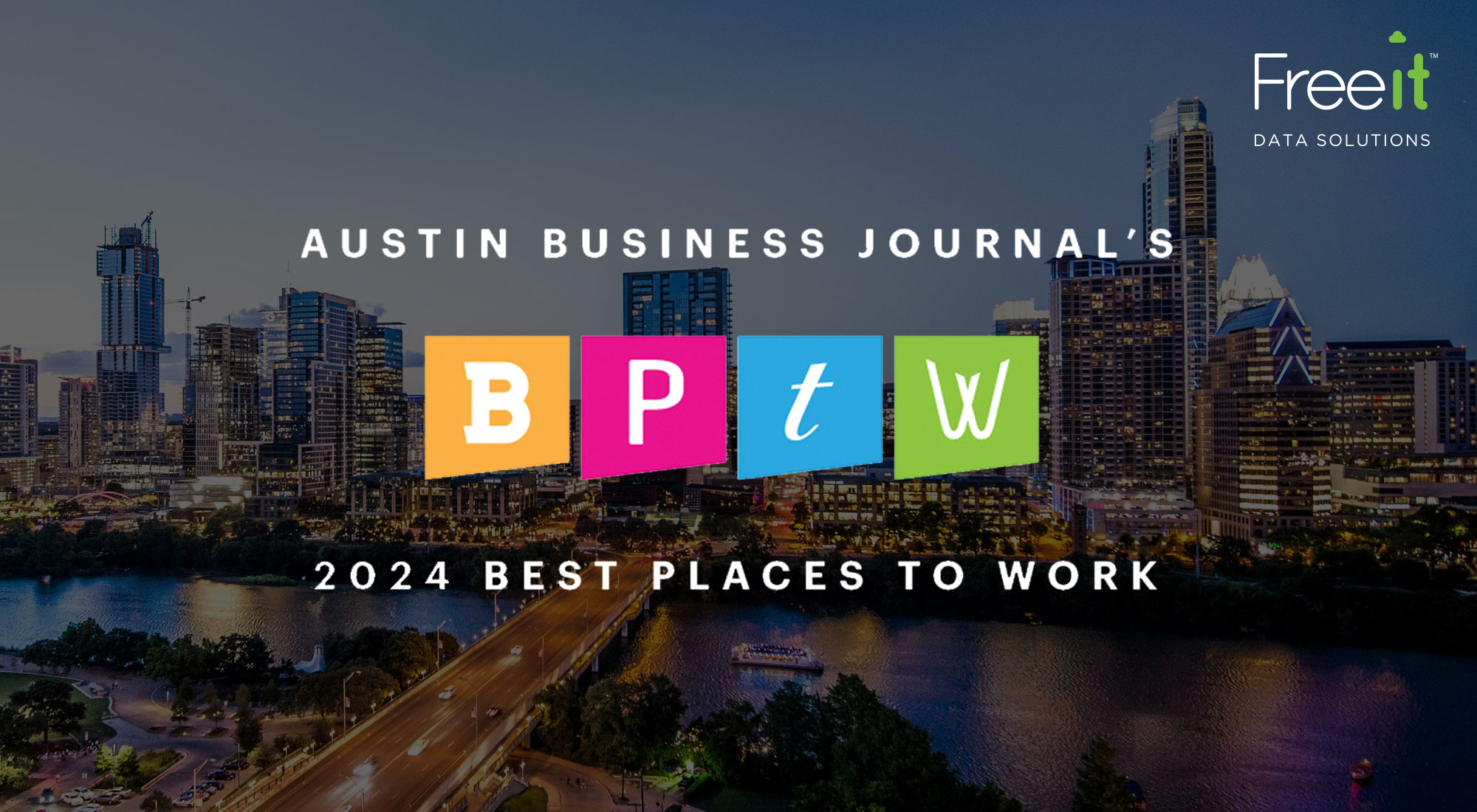In 2019, Freeit implemented Microsoft Teams for meetings and collaboration with our customers and partners as well as for internal collaboration. Now that many people are at home for shelter-in-place orders, businesses and organizations are relying on digital collaboration tools even more so than before.
However, working remotely means some of us are turning spaces that may not be offices into workspaces. For me, I live in a condo with my husband, who is also on video calls, and with a shared home office space finding a prime location for a video call can be a challenge. The background feature that many conferencing tools are now offing is an excellent alternative to showing people your kitchen, living room, or cluttered workspace. This feature also helps prevent the drive-by “sasquatch sighting” of a roommate, spouse, or child during a video call.
Microsoft Teams offers 24 different background scenes! Traditional scenes include office spaces, classrooms, and blank walls. If you feel like taking a trip, you can use some of the natural backgrounds, which include mountains, beaches, and landmarks like the Golden Gate Bridge. Or if you’re looking for something a little more imaginative, there are sci-fi scenes of futuristic villages and space.
If you are looking for a tutorial on how to activate the background feature, The Verge posted a step-by-step tutorial that covers how to enable and pick a background.
Microsoft Teams is just one of the many remote workforce collaboration tools we offer, check out our full portfolio of remote workforce solutions.
Here are our favorite backgrounds and why:

Andrew Neuenschwander, Account Executive
Background of Choice: Space Dust
Why: Keeping things interesting is important during a conference call, and the colors in this background never make for a dull moment. That’s why I like to use this background when I’m using MSFT Teams!

Merrill Laufer, Director of Marketing & Partnerships
Background of Choice: Sci-fi Space Station Dock
Why: This background is my go-to since I’m a huge fan of space westerns. A few of my favorites are Firefly, Star Wars, Blade Runner (the original), and Westworld. It also offers some added humor, which I think we all can use right now.

Patrick Lublin, Director of Cloud Services
Background of Choice: Mountain Scene
Why: My favorite Microsoft Teams background is the mountain scene. I grew up in California and have always loved hiking, camping, and skiing in the Sierra Nevada mountains.

Will Alsdorf, Sales Operations Specialist
Background of Choice: Sci-fi island
Why: This is my favorite Microsoft Teams background because it combines two things I like: the outdoors and science fiction stories set on strange, fantastic worlds.

Allison Pamplin, Account Executive
Background of Choice: The Beach
Why: My favorite background screen on Microsoft Team is the Beach. Because right now, and more than ever with summer approaching, I wish I could spend time with my toes in the sand and the wind in my hair. The beach has always been such a peaceful place to catch up on R&R for me. It rejuvenates my soul!